Managed IT Force Blog
Managing Your Business and Remote Workforce During the COVID-19 Pandemic
Companies around the world have or are finding the need to send their workers home to prevent the spread of the novel coronavirus. For many business owners, managing your staff remotely is a brand new paradigm. Here’s what you need to know.
First of all, it’s important not to panic. Many organizations have been offering work-from-home perks for years. Not only is it entirely possible to keep business running, but many businesses see a boost in productivity. A two-year Stanford study shows that in general, remote workers are as productive, if not more so, than those confined to an office.
Double Down on Good Communication Habits
Although we’re all supposed to be social-distancing ourselves to prevent our friends and loved ones from spreading and catching COVID-19, communication is still incredibly important. Managers and supervisors need to be kept in the loop from both sides: team members need to report up to them, and company updates need to be communicated downstream. Regularly scheduled department meetings and staff meetings should still all happen. Department heads should check in with their teams regularly.
Of course, business owners may get the intuition to check to make sure their staff is “on seat” and working, but if possible it’s better to show you trust your employees, and address problems with specific staff, have managers focus on them instead of the entire workforce as a whole.
Fortunately, there are plenty of applications available to make communication easier. These range from instant messaging tools like Google Hangouts and Slack, to video conferencing solutions like Zoom, Webex, and GoToMeeting. For businesses that utilize Microsoft 365, Microsoft Teams is a solution included with each license. G-Suite users can use Google Hangouts for group chatting and internal conferencing. Managed IT Force can help you set any of these up with your staff.
One final thought: remember that many of your employees may be feeling pretty isolated, and even lonely. Keeping that structure with regular staff and department meetings can help keep people feeling connected.
Staff can Make and Receive Work Calls from Home
Beyond communicating internally, you’ll likely want your workforce managing the phones even from home. Fortunately, with many VoIP systems, this is relatively easy to do. Every VoIP solution is going to vary a little, but most offer the ability to make and receive business calls from any computer, laptop, or smartphone. It doesn’t require additional hardware (other than perhaps a good headset) and it gives your staff the ability to make calls from their work number instead of a personal one.
They still get the same capabilities they would at the office: call recording, forwarding, voice mail, conferencing, and more. The key is they can handle it all from their personal device. Of course, traditional desktop phones and handsets are available too. On top of that, VoIP can often save a little money when compared to traditional phone systems.
If your business isn’t using VoIP, it’s time to consider making the switch.
IT Security is More Important Than Ever
Let’s say you have 25 users and 25 workstations. You control those workstations; you have them monitored and maintained, and you have network policies pushed to them to prevent things from getting out of control. If those 25 users start working from home, suddenly you are contending with at least 25 endpoints that you don’t control.
There are a lot of variables at play here. Who uses the computer at home? Are kids on it? Is it the family computer? What kind of security does it have? It’s impossible to say, but it’s more than likely things aren’t as sterile as they are at the office.
Secure Remote Access via a VPN
A VPN (Virtual Private Network) is one of the best ways to protect your company’s data, and it is useful in a lot of scenarios besides just working from home. A VPN allows users to remote into the work network securely from anywhere with Internet access. It encrypts the traffic so data sent to and from the office can’t be intercepted. The VPN also gives users access to all of the applications they would normally have while they are at work.
Upgrade the Free and Consumer-Based Antivirus
Home antivirus solutions aren’t as hardened as centralized enterprise-level solutions. Sure, they do the trick when a family member picks something up while surfing the web, but if your business is trying to meet industry compliance standards, you’ll need something better suited.
You might want to consider extending your company antivirus to home systems that will be accessing the network. This may also include rolling out firewalls to ensure each user has the same security they would normally have while at the office. You’ll want to talk to the IT security experts at Managed IT Force to determine what you really need to do.
Issue Out Company Hardware
You might even want to consider giving certain individuals (or your entire staff) work devices. This may sound like a drastic, costly move, but many organizations supply mobile employees with a laptop that the company controls and manages. We’ve seen organizations offer compensation if an employee buys their own personal device and allows the business to set it up like a work device.
This might not be a great option for the pandemic that we’re in the middle of, but something to consider for the future, if working remotely is something you want to offer for the long term.
Security Education is Critical
Your staff will still run into the same pitfalls at home as they would in the office. This includes spam and phishing attacks, poor password hygiene, and traditional user error. Make sure your workforce understands the threats out there and how to circumvent them. No amount of security infrastructure is going to stop a user from reusing a password or falling for a phishing email other than training, training, training.
This Pandemic Is a Disaster That Your Business Needs to Overcome
We talk about disaster recovery and business continuity all the time. We always use examples like floods and fires to represent a disaster, but COVID-19 fits the definition as well. It’s disrupting work and putting a huge strain on business in general. Business continuity is more important than ever.
It’s critical that you take preventative measures to minimize any additional risk to your business. That includes ensuring that your data is backed up and stored both onsite and offsite and is tested.
In fact, being able to send your employees home to work is part of a solid business continuity plan. The whole idea behind a business continuity plan is to keep the lights on during any type of unforeseen disaster, and being able to walk away from it intact.
Equipping your workforce with the tools and best practices to keep operations running is critical, and we are here to help. Give Managed IT Force a call at 724-473-3950 and ask how we can help equip your workforce to safely, securely, and effectively work remotely.

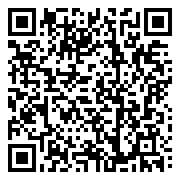
Comments