- Home
- About Us
- IT Services
- Understanding IT
- Understanding Shadow IT
- Understanding Your Virtual Identity
- Understanding the Modern Office
- IT Threat Glossary
- Understanding Business Continuity
- Windows Server 2003: End of Life
- Understanding the Internet of Things
- Understanding Network Security
- Understanding SOX
- Understanding BYOD
- Understanding PCI DSS
- Windows XP End of Life
- Understanding HIPAA
- Cloud Computing
- News & Events
- Blog
- Support
- Contact Us
- Home
- About Us
-
IT Services
-
Understanding IT
- Understanding Shadow IT
- Understanding Your Virtual Identity
- Understanding the Modern Office
- IT Threat Glossary
- Understanding Business Continuity
- Windows Server 2003: End of Life
- Understanding the Internet of Things
- Understanding Network Security
- Understanding SOX
- Understanding BYOD
- Understanding PCI DSS
- Windows XP End of Life
- Understanding HIPAA
- Cloud Computing
- News & Events
- Blog
- Support
- Contact Us
Managed IT Force Blog
The Importance of Secure Conferencing
Conferencing has been an important tool for businesses as stay-at-home orders have moved their operations out of the office and into worker’s homes. While there are dozens of video conferencing solutions on the market, businesses should consider security just as much as they consider functionality. Today, we’ll take a look at security for your company’s conferencing solutions.
What’s So Important About Having a Secure Conferencing Solution?
In the spirit of security that should surround your information technology, it is important to understand where the threats to your business come from. When looking at your conferencing solution, you should know that webcams and other IoT video devices, that make the conferencing solution what it is, are known to be some of the most targeted solutions by cybercriminals. In order to trust that your staff is working to keep your central IT secure and working as intended, there needs to be some diligence in choosing the right technology and practices to use to keep your business safe.
More people than ever are utilizing these solutions, as well, and some are more secure than others. Since so many people are using these applications, it becomes extremely important to do what you can to promote solid security practices. Today, we’ve outlined four.
They include:
Develop Solid Policies
An organization’s conferencing policy is similar to their BYOD (Bring Your Own Device) policy. It’s important for your staff to understand the role they play in maintaining your business’ network security. This goes double for businesses that have to deal with sensitive information such as health or financial data.
Here are some guidelines to consider implementing:
- Users need permission from all attendees in order to record a meeting.
- Personal devices should not be used to record meetings.
- Confidential or sensitive information should not come into view during the meeting unless it is expressly relevant or requested by meeting attendees.
- All cameras and microphones should be disconnected when not in use.
- If sensitive information is to be shared, it should be done so securely and not in group meetings.
Use Encryption
To ensure that data is shared securely, you will want your video conferencing software and your hardware to both have 128-bit AES encryption installed. Not only will this work to protect sensitive data, it will deliver peace of mind that any data that is sent will get to its destination without issue.
Authentication and Control
A lot of today’s most utilized conferencing apps have single-login authentication. Sign-in strategies such as single sign-on (SSO) are great because they allow administrators to simply control the secure authorization of users. To enhance control, however, you will want to set up a domain-based security system that will more effectively allow administrators to set permissions and monitor access. This will go a long way toward securing your SSO-based authentication strategy.
Update Your System
Like any other piece of software, your conferencing applications have to be updated and patched in order to avoid being vulnerable to outside threats. Since it is an Internet-facing system, you need to ensure that any conferencing app that is routinely used is up to date and managed properly.
For the time being, we’re all going to be relying on our conferencing solutions. To learn more about conferencing, or to talk to one of our experts about keeping your systems secure, call Managed IT Force today at 724-473-3950.
About the author
Dan has 25 years of progressive experience in the IT industry. He has led three successful companies focused on small and medium business IT solutions since 1997.
Tag Cloud

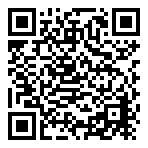
Comments