- Home
- About Us
- IT Services
- Understanding IT
- Understanding Shadow IT
- Understanding Your Virtual Identity
- Understanding the Modern Office
- IT Threat Glossary
- Understanding Business Continuity
- Understanding the Internet of Things
- Understanding Network Security
- Understanding SOX
- Understanding BYOD
- Understanding PCI DSS
- Windows XP End of Life
- Understanding HIPAA
- Cloud Computing
- News & Events
- Blog
- Support
- Contact Us
- Home
- About Us
-
IT Services
-
Understanding IT
- Understanding Shadow IT
- Understanding Your Virtual Identity
- Understanding the Modern Office
- IT Threat Glossary
- Understanding Business Continuity
- Understanding the Internet of Things
- Understanding Network Security
- Understanding SOX
- Understanding BYOD
- Understanding PCI DSS
- Windows XP End of Life
- Understanding HIPAA
- Cloud Computing
- News & Events
- Blog
- Support
- Contact Us
Managed IT Force Blog
Tip of the Week: Hey Cortana! Don’t Listen to Them, You’re my Virtual Assistant
Cortana, Windows 10’s built-in personal assistant, has proven to be useful for those users who have taken advantage of her services. Sometimes, however, the Cortana interface will answer when another person in the room beckons her. For Cortana to work for one person, and to obey only one voice, the software needs to get to know that voice.
To begin to set this up you have to open Cortana’s Settings. To do this, click on the Cortana Icon on the taskbar.

Then select the gear-shaped icon in the Cortana window to access Cortana’s settings.

Make sure that the Let Cortana respond to “Hey Cortana” setting is toggled on.

Then select Learn how I say “Hey Cortana”.

You will then be asked to answer six phrases to help Cortana determine the way you say “Hey Cortana”.

Once you’ve completed that step, return to Cortana’s settings and make sure that the try to respond only to me option is selected.

Now you have Cortana’s full attention. You can have her help you with any number of issues, while helping you navigate Windows 10.
Do you use Cortana? Siri? Google Assistant? Alexa? Bixby? If so, which are your favorites? Leave your thoughts with us in the comments below.
About the author
Dan has 25 years of progressive experience in the IT industry. He has led three successful companies focused on small and medium business IT solutions since 1997.
Tag Cloud

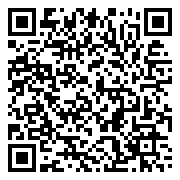
Comments