- Home
- About Us
- IT Services
- Understanding IT
- Understanding Shadow IT
- Understanding Your Virtual Identity
- Understanding the Modern Office
- IT Threat Glossary
- Understanding Business Continuity
- Windows Server 2003: End of Life
- Understanding the Internet of Things
- Understanding Network Security
- Understanding SOX
- Understanding BYOD
- Understanding PCI DSS
- Windows XP End of Life
- Understanding HIPAA
- Cloud Computing
- News & Events
- Blog
- Support
- Contact Us
- Home
- About Us
-
IT Services
-
Understanding IT
- Understanding Shadow IT
- Understanding Your Virtual Identity
- Understanding the Modern Office
- IT Threat Glossary
- Understanding Business Continuity
- Windows Server 2003: End of Life
- Understanding the Internet of Things
- Understanding Network Security
- Understanding SOX
- Understanding BYOD
- Understanding PCI DSS
- Windows XP End of Life
- Understanding HIPAA
- Cloud Computing
- News & Events
- Blog
- Support
- Contact Us
Managed IT Force Blog
Tip of the Week: Using a Spreadsheet to Calculate Exact Age
Both Microsoft Excel and Google Sheets offer a plethora of features to those who know how to use them, many of them with really niche applications to businesses. For instance, there is one function that allows you to easily calculate the time between the current date and a specified day that, if applied properly, could easily provide businesses with some serious utility.
Let’s discuss how the =DATEDIF function works, and how it could help you keep track of assorted pieces of data.
What Does =DATEDIF Do?
Using the =DATEDIF function returns the span of time between two different dates. Let’s say that you wanted to figure out how long your employees had each been working for your business.
In either Excel or Sheets, all you have to do is list the start dates that each employee began working for your company, and then in the next column, insert the formula cited below. For clarity we’ll assume that your list of dates starts in cell B2. Therefore, you would type the following formula into C2:
=DATEDIF(B2,TODAY(),”Y”)
This will give you the difference between the provided date in B1, and “TODAY,” the date you’re accessing the sheet, measured in years. You can also replace the “Y” for years with “M” for months or “D” for days. Extending the formula down will give you the results for the rest of your list. For example, this is what it would look like in Google Sheets:

Likewise, it should look something like this in Microsoft Excel:

Be warned, however: this function is somewhat simple to break, so while there are other options, we wouldn’t recommend diving too far into them.
That being said, this trick could potentially be applied to a wide assortment of data, helping you to track the age of projects, time since your last workplace accident…really, it all comes down to what you need to keep track of.
For instance, you could hypothetically use it to track how long it has been since your team had to call Managed IT Force for assistance, which is a perk that our managed services clients get to enjoy whenever they need it. Find out more by giving us a call at 724-473-3950.
About the author
Dan has 25 years of progressive experience in the IT industry. He has led three successful companies focused on small and medium business IT solutions since 1997.
Tag Cloud

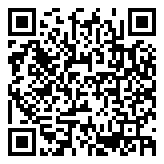
Comments