- Home
- About Us
- IT Services
- Understanding IT
- Understanding Shadow IT
- Understanding Your Virtual Identity
- Understanding the Modern Office
- IT Threat Glossary
- Understanding Business Continuity
- Windows Server 2003: End of Life
- Understanding the Internet of Things
- Understanding Network Security
- Understanding SOX
- Understanding BYOD
- Understanding PCI DSS
- Windows XP End of Life
- Understanding HIPAA
- Cloud Computing
- News & Events
- Blog
- Support
- Contact Us
- Home
- About Us
-
IT Services
-
Understanding IT
- Understanding Shadow IT
- Understanding Your Virtual Identity
- Understanding the Modern Office
- IT Threat Glossary
- Understanding Business Continuity
- Windows Server 2003: End of Life
- Understanding the Internet of Things
- Understanding Network Security
- Understanding SOX
- Understanding BYOD
- Understanding PCI DSS
- Windows XP End of Life
- Understanding HIPAA
- Cloud Computing
- News & Events
- Blog
- Support
- Contact Us
Managed IT Force Blog
What You Need to Know About Setting Up an Effective Wireless Network
Your business depends on its bandwidth and its Internet connection to remain productive, part of which means ensuring that you have a reliable and stable wireless connection. How can you set up your network so that it is optimal and efficient? We have some thoughts on the matter and want to share them with you.
Consider Your Network’s Purpose
First, you should consider why you are implementing the wireless connection and how it will be used. When you build it intentionally, you’ll find you get more out of your solutions. For example, you might not necessarily rely on it, but you want to implement it for greater options and to give your customers the choice to connect when they want to. Regardless of your reasons for implementing your solution, knowing how and why it is being implemented will help answer some tough questions during deployment.
It’s also worth looking into your current hardware, or the hardware that will connect to the network. Older devices might not support the latest wireless standards, but thankfully, most routers can support older devices perfectly fine.
Finally, once you have an idea of what you’re dealing with, you’ll have to consider how far you want your wireless network to extend. Do you want to open it up to devices outside your organization, or even outside your building’s walls? Be sure to consider these questions when putting together your implementation plan.
The Right Bandwidth Goes a Long Way
Your bandwidth will likely be one of the major factors in the quality of your wireless connection. Ensure that you take time to determine just how much bandwidth your business needs to operate effectively. Once you have an idea for this, you’ll be able to determine just how fast you need to go.
Implement Appropriate Hardware
Getting the right hardware is easy enough, but you’ll also have to consider the wireless standard that your devices prefer. The most utilized standards for high-speed wireless transmission are 802.11a and 802.11g. 802.11b is also reliable but delivers slower Internet speeds.
Set Up Your Network
Your wireless connection’s hardware and its location will be yet another major factor to consider during setup. Sometimes businesses will need multiple connectors to guarantee that the signal is distributed well enough around the office. Also be sure to consider guest use into this deployment strategy.
Build Security Into Your Approach
Your wireless network will run using an operating system and on firmware that requires patches and updates, just like any other device on your network. Therefore, it needs to be carefully protected and monitored to ensure security. You’ll want to enable firewall permissions, assign user access, and so much more, all of which is made easier if you have a security professional available to assist.
Some Tips for the DIYers
The best way to get the most out of your wireless network is to work with Managed IT Force, but if you want to give it a shot yourself first, we’ve got your back. Here are a couple of ideas to consider:
- Change your router’s password: Your router will have a default admin password that anyone can find by searching for it online. This is something you absolutely want to change upon setup.
- Turn off Service Set Identifier (SSID): The SSID is what anyone walking down the street will see when they see your wireless connection. You can disable this so that your network will be hidden.
- Change your default SSID: Additionally, you’ll want to adjust your default SSID name and password.
- Turn on MAC filtering: If you are going to use access control you’ll need to turn this setting on.
If you would rather not worry about managing your business’ wireless network, then you can let Managed IT Force help you out with it. To learn more, call us today at 724-473-3950.
About the author
Dan has 25 years of progressive experience in the IT industry. He has led three successful companies focused on small and medium business IT solutions since 1997.
Tag Cloud

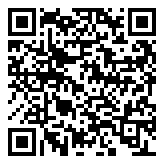
Comments